Building a PEX binary from Python Scripts
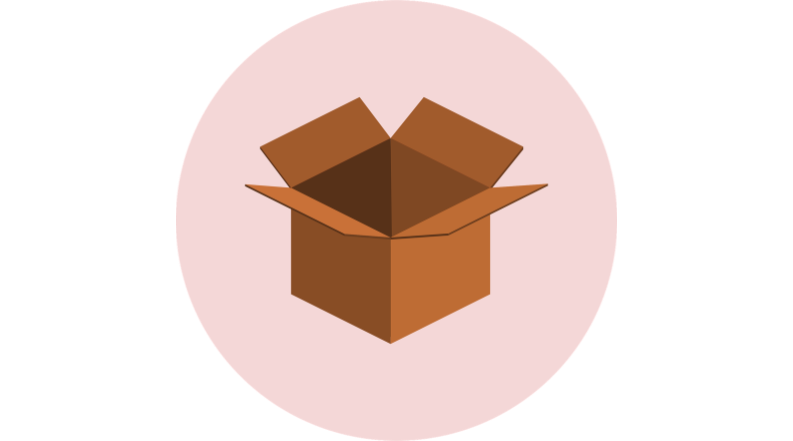
This tutorial walks through creating a self-contained PEX binary from a set of python scripts.
The main reason I wrote this is that Python 2 is now end-of-life, so we should be writing Python 3 scripts. However, Python3 on CentOS 7 is old, and if you’re working offline then you may not have access to pip. Also, spraying Pip dependencies across your system is not really a great idea: if we can package everything up so that it only depends on Python 3 and not on lots of other libraries, the situation is more manageable!
Image credit: Vadim_P on Pixabay
Initial basic setup
First we create our repo with a very basic script.
mkdir pex-test
cd pex-test
pip install --user virtualenv
virtualenv .venv
source .venv/bin/activate
pip install pex
Then, we can create our simple hello world script. It’ll pull in the requests
library, but it doesn’t actually use it. It’s just to demonstrate pulling deps
from pypi.
$ cat <EOF>>main.py
#!/usr/bin/env python3
import requests
def hello():
print('hello world')
if __name__=="__main__":
hello()
EOF
Then we set up the requirements file:
echo 'requests' > requirements.txt
pip install -r requirements.txt
…and then we test our script:
$ python main.py
hello world
We can see it work! However, we want it to be a PEX file.
Building the PEX file
PEX requires things to be modules for them to get bundled in, so we need to
create a setup.py file:
from distutils.core import setup
setup(
name='pexTest',
version='1.0',
scripts=['main.py'],
)
Now, we can attempt to create our binary and see if it works:
$ pex . -r requirements.txt -c main.py -o test.pex
$ ./test.pex
hello world
It works! A good start. Lets make it more complicated and add some other modules/packages.
Adding Modules
We’ll create a simple package and add some very simple extra modules & methods to it.
$ mkdir importTest
$ touch importTest/__init__.py
$ cat <EOF>>importTest/hello.py
def helloFoo():
print("hello foo")
EOF
Now, update main.py to pull in the new file:
import requests
from importTest import hello
def helloWorld():
print('hello world')
if __name__=="__main__":
helloWorld()
hello.helloFoo()
If we run the script, we should now see it call the extra method:
$ python main.py
hello world
hello foo
So, lets build and test our PEX again:
$ pex . -r requirements.txt -c main.py -o test.pex
$ ./test.pex
Traceback (most recent call last):
File "/home/shearna/repos/pex-test-2/test.pex/.bootstrap/pex/pex.py", line 483, in execute
File "/home/shearna/repos/pex-test-2/test.pex/.bootstrap/pex/pex.py", line 400, in _wrap_coverage
File "/home/shearna/repos/pex-test-2/test.pex/.bootstrap/pex/pex.py", line 431, in _wrap_profiling
File "/home/shearna/repos/pex-test-2/test.pex/.bootstrap/pex/pex.py", line 537, in _execute
File "/home/shearna/repos/pex-test-2/test.pex/.bootstrap/pex/pex.py", line 621, in execute_script
File "/home/shearna/repos/pex-test-2/test.pex/.bootstrap/pex/pex.py", line 649, in execute_content
File "/home/shearna/repos/pex-test-2/test.pex/.bootstrap/pex/compatibility.py", line 93, in exec_function
File "/home/shearna/.pex/installed_wheels/9784003ee198c2861b363bff417a1ea591d2c659/pexTest-1.0-py3-none-any.whl/bin/main.py", line 3, in <module>
from importTest import hello
ModuleNotFoundError: No module named 'importTest'
Aha! We need to update setup.py to add in the new package we’ve created. Open
up the file and add the packages line:
from distutils.core import setup
setup(
name='pexTest',
version='1.0',
packages=['importTest'],
scripts=['main.py'],
)
Now if we build and test it:
$ pex . -r requirements.txt -c main.py -o test.pex && ./test.pex
hello world
hello foo
Effectively, things have to be packages!
Packages with Multiple Modules
My python was a bit rusty when I wrote this, so this tripped me up. If you’re more familiar with Python and how it loads modules, you might already know this. I’m adding the info here for future personal reference, or for Googlers who stop by.
Let’s now add another module goodbye to our package.
$ cat <EOF>>importTest/goodbye.py
def goodbye():
print("goodbye")
EOF
Then update importTest/hello.py:
import goodbye
def helloFoo():
print("hello foo")
goodbye.goodbye()
if __name__=="__main__":
helloFoo()
And run it to test:
$ python importTest/hello.py
hello foo
goodbye
But, if we run the same thing from main:
$ python main.py
Traceback (most recent call last):
File "main.py", line 3, in <module>
from importTest import hello
File "/home/shearna/repos/pex-test-2/importTest/hello.py", line 1, in <module>
import goodbye
ModuleNotFoundError: No module named 'goodbye'
So how do we fix this? First I tried to update __init__.py to include the
script in the package:
echo 'from importTest import hello,goodbye' > importTest/__init__.py
But that still didn’t work. What about importing the whole package in main.py?
import requests
import importTest
def helloWorld():
print('hello world')
if __name__=="__main__":
helloWorld()
importTest.hello.helloFoo()
But that also didn’t work! Okay, let’s try using the from-import syntax in hello.py:
$ cat importTest/hello.py
from importTest import goodbye
def helloFoo():
print("hello foo")
goodbye.goodbye()
if __name__=="__main__":
helloFoo()
…and test:
$ python main.py
hello world
hello foo
goodbye
Aha! I have to admit I’m not 100% clear on this, but it’s to do with how python loads modules/packages. More info here
So then the PEX file:
$ pex . -r requirements.txt -c main.py -o test.pex && ./test.pex
hello world
hello foo
goodbye
Okay, good! So, general lesson seems to be that if you want to run your scripts as PEX files, they need to be well-formed pacakages/modules first, not just a bunch of python files!
Adding in non-packaged scripts
Lastly, if you do want to have top-level scripts, you just need to add them as modules in setup.py:
cat <EOF>>extras.py
def extraFunction():
print("hello from the extra function")
EOF
Update main:
import requests
import importTest
import extras
def helloWorld():
print('hello world')
if __name__=="__main__":
helloWorld()
importTest.hello.helloFoo()
extras.extraFunction()
Now update setup.py and add the py_modules line:
from distutils.core import setup
setup(
name='pexTest',
version='1.0',
py_modules=['extras'],
packages=['importTest'],
scripts=['main.py'],
)
Then test and run:
$ python main.py
hello world
hello foo
goodbye
hello from the extra function
Which is good! So finally:
$ pex . -r requirements.txt -c main.py -o test.pex && ./test.pex
hello world
hello foo
goodbye
hello from the extra function
Conclusion
Hopefully this has helped someone! If not, at least it’s here for my own reference. I find this is the sort of task I do a few times on a project but then don’t have to do again for ages, and I always forget the details…
./A